potřebuji propojit přes wifi tiskárnu officeJet 8012e s pc

 Mega Sale
Mega Sale
 Phones, Smart Watches, Tablets
Phones, Smart Watches, Tablets






 Computers and Laptops
Computers and Laptops









 Gaming and Entertainment
Gaming and Entertainment













 TV, Photo, Audio & Video
TV, Photo, Audio & Video











 Major Appliances
Major Appliances

















 Household and Personal Appliances
Household and Personal Appliances












 Kitchen and Household Supplies
Kitchen and Household Supplies









 House, Hobby and Garden
House, Hobby and Garden

















 Toys, for Kids and Babies
Toys, for Kids and Babies




















 Drugstore
Drugstore



















 Beauty
Beauty






 Pet Supplies
Pet Supplies





 Sport and Outdoors
Sport and Outdoors



















 Car & Moto
Car & Moto















 Office Supplies and Stationery
Office Supplies and Stationery






 Books
Books


 Food and Alcohol
Food and Alcohol
 Health
Health










 Our brands
Our brands
 Unsealed goods and bazaar
Unsealed goods and bazaar

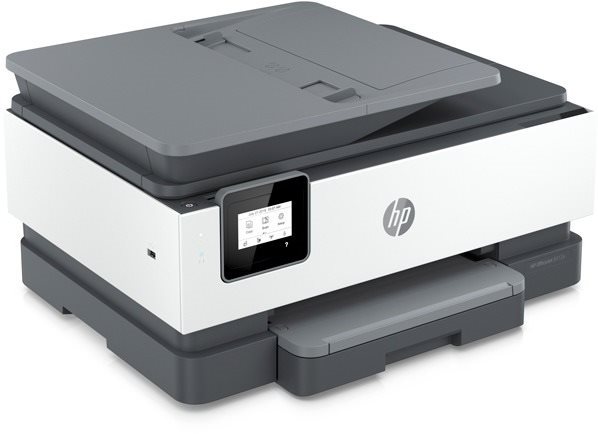
The HP inkjet printer is a handy tool to have in all offices. This printer is a 3-in-1 model that is also able to copy, print and scan, so it'll take care of everything you need to do with documents. This is a coloured printer. When printing coloured documents, the HP OfficeJet 8012e All-in-One can print at 10 pages/min. print speeds. The maximum print resolution of this inkjet printer is 1200 x 1200 DPI, which is fine for printing text, but it won't be able to fine print high-quality images. This model can print on both sides of one paper, which makes work much easier. You can quickly connect to your computer or other devices through the USB and Wi-Fi interface. There's no need to deal with messy cables, since you can take advantage of the wireless printing feature. If you own Apple devices, it's compatible with the AirPrint feature, allowing you to easily print from any Apple product. The HP Inkjet Printer has a touch display that makes it very easy to use.
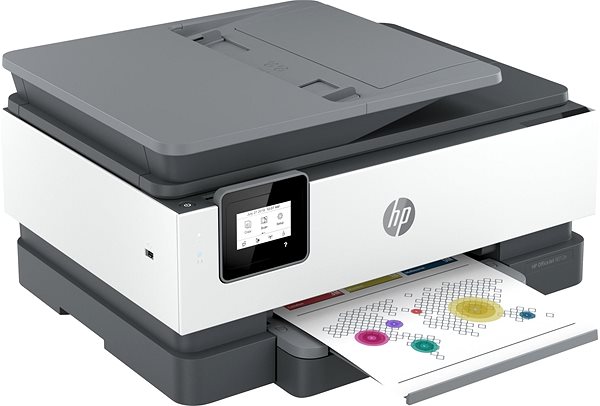
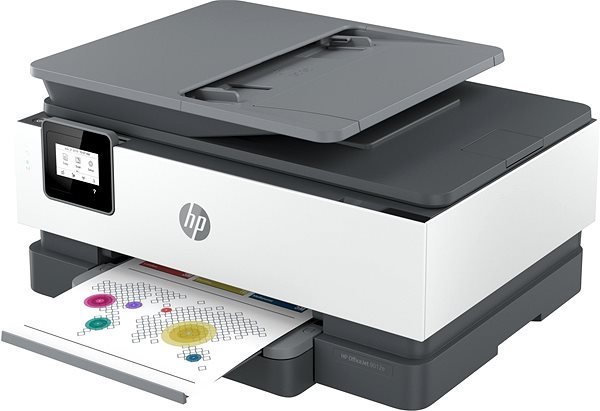
This HP OfficeJet 8012e All-in-One inkjet printer is a 3-in-1 device, and it is able to scan, copy and print and take care of everything you need to do with documents. The scanner features automatic document feeder, and has a scanning speed of 8 pages/min. with a 1200 x 1200 DPI resolution. The HP OfficeJet 8012e All-in-One inkjet printer can operate with A4, A5 and A6 formats. Clean sheets of paper can be stored in the input tray, which holds up to 225 pieces of paper. Printed paper is then collected in the output tray that can hold up to 60 pieces of paper. This HP inkjet printer has a maximum monthly duty cycle of 20000 pages/month.

Hewlett-Packard was founded in the difficult times of the Great Depression. The founders were a pair of friends whose name the company still proudly bears. They started their business in an unobtrusive garage near the city of Palo Alto. It is now a national monument. HP’s success lay not in copying existing products, but in the ability and courage to come up with something new.
The first commercial triumph was an oscillator that surpassed all competition in quality, yet sold at a quarter of the price. In 1968, HP released their first desktop computer - a desktop calculator. The company currently manufactures products primarily related to computer technology - computers and laptops, printers, scanners, digital cameras, servers, and last but not least, calculators.
If there is no "package contains" box in the product parameters and the data or USB cable is not specifically mentioned in there, the package does not contain it and must be purchased separately.
Specifications can be changed without notice. Images are for illustrative purposes only.
potřebuji propojit přes wifi tiskárnu officeJet 8012e s pc
potřebuji propojit přes wifi tiskárnu officeJet 8012e s pc
Dobrý den, tiskárnu se mi nedaří připojit k počítači a tisknout. Tiskárna je připojena přes wifi na router, ona i router tvrdí, že je vše ok. Ale v počítači v nativním prostředí ani v HP Smart ji nemůžu najít. Zkoušel jsem na dvou počítačích, zkoušel to IT technik a nešlo to. Win10,ESET,router huawei. Co ještě můžu zkoušet? Kromě resetovat skoro vše, to jsem zkoušel. Díky
Dobrý den, tiskárnu se mi nedaří připojit k počítači a tisknout. Tiskárna je připojena přes wifi na router, ona i router tvrdí, že je vše ok. Ale v počítači v nativním prostředí ani v HP Smart ji nemůžu najít. Zkoušel jsem na dvou počítačích, zkoušel to IT technik a nešlo to. Win10,ESET,router huawei. Co ještě můžu zkoušet? Kromě resetovat skoro vše, to jsem zkoušel. Díky
Dobrý deň, máme tlačiareň cca 6 mesiacou používanú a už druhy krát dokupujeme toner. Pri dennom používaní po 50 listoch neprekopíruje. Pričom na tonery je napísané možnosť kopírovania 300 listov. Kde je problém? Ďakujem za odpoveď
Dobrý deň, máme tlačiareň cca 6 mesiacou používanú a už druhy krát dokupujeme toner. Pri dennom používaní po 50 listoch neprekopíruje. Pričom na tonery je napísané možnosť kopírovania 300 listov. Kde je problém? Ďakujem za odpoveď
Dobrý den, mám dotaz ohledně parametrů tiskárny. Jak je možné, že zde píšete rychlost tisku 22/18 ppm, kdežto výrobce uvádí 18/10ppm?
Dobrý den, mám dotaz ohledně parametrů tiskárny. Jak je možné, že zde píšete rychlost tisku 22/18 ppm, kdežto výrobce uvádí 18/10ppm?
Dobry den, V popisu tiskarny je ze vyzaduje inkousty HP 3P34AE (912XL) Mate je v nabidce? Nemohu je na eshipu najit. Dekuji
Dobry den, V popisu tiskarny je ze vyzaduje inkousty HP 3P34AE (912XL) Mate je v nabidce? Nemohu je na eshipu najit. Dekuji
Dobrý deň, je táto tlačiareň vhodná na tlač fotografií?
Dobrý deň, je táto tlačiareň vhodná na tlač fotografií?
https://www.alza.cz/hp-officejet-8012e-all-in-one-d6414624.htm#discussionPosts Inkousty jsou součásti baleni?
https://www.alza.cz/hp-officejet-8012e-all-in-one-d6414624.htm#discussionPosts Inkousty jsou součásti baleni?
Zdravím, lze zde použít neoriginální kazeta s barvou? Tiskárnu sem si oblíbil u kolegy a rád bych ji koupil, nicméně mi bylo řečeno, že musí kupovat originální kazety, protože jiné mu to nepodporuje.
Zdravím, lze zde použít neoriginální kazeta s barvou? Tiskárnu sem si oblíbil u kolegy a rád bych ji koupil, nicméně mi bylo řečeno, že musí kupovat originální kazety, protože jiné mu to nepodporuje.
kompatibilita s neoriginální kazetou
kompatibilita s neoriginální kazetou
Funguje tiskárna dobře s Macem?
Funguje tiskárna dobře s Macem?


We use 8 categories of cookies on our website:
Technical cookies
These are strictly necessary for the functioning of the website and the features you choose to use. Without them, our website would not work; you wouldn't be able to log in to your user account, for example.Functionality cookies
These cookies allow us to remember your basic choices and improve the user experience. These include remembering your preferred language or allowing you to stay logged in permanently.Social media cookies
These cookies allow us to easily link you to your social media profile and, for example, allow you to share products and services with your friends and family.Content personalisation
These cookies allow us to show you content and ads according to the information we have about you to best meet your needs. This includes what content you have viewed, or on what device you are accessing our website.Non-personalised advertising
These cookies allow us to show you general ads for products and services.Personalised advertising
Thanks to these cookies, we and our partners can offer you relevant products and services based on your purchases, your shopping behaviour and your preferences.Audience metrics
These cookies allow us to optimise our site for your convenience based on how you use it. The aim is to remember or anticipate your choices. This includes, for example, the use of features, their location, or the behaviour on the page.Third party cookies
These are third party cookies, and you can find out more about them and our partners here.By giving your consent to the processing of cookies, functionality and analytical cookies will be installed on the device you use to browse the website (click on the "I understand" button for both categories, or you can select only one of the categories by clicking on the "Settings" button). We always install technical cookies on your device, even without your explicit consent, because without them our website would simply not work.
You can revoke your consent to the processing of cookies. In connection with our company's cookie processing, you also have the following rights: the right to access cookies, delete, modify, supplement and correct them, restrict processing and the right to lodge a complaint with the Office for Personal Data Protection. Read more about your rights.
For even more detailed information about how we process cookies, please see our Personal Data Protection Policy.
